# Cloud Saving
# Cloud Savings Overview
The STOVE Launcher provides a cloud-saving function to save the user's game data file to the STOVE Indie Cloud and run the game with the latest file.
# Cloud saving application procedure
- When the game is released, the STOVE Store operator determines where the game data is stored and sets it to sync with the cloud server.
- You can register the saving path through Studio (opens new window). Please check the guide here (opens new window).
- When you complete the setting, active the
Enable cloud savingitem for the game in the STOVE launcher.
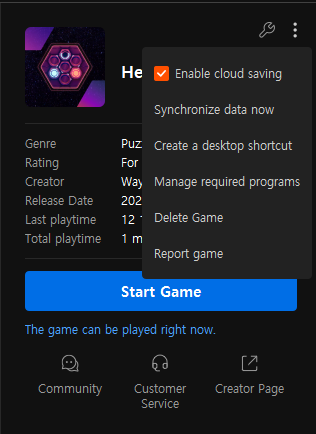
# Cloud Saving Policy
① Restrictions
- The maximum capacity per user is 1 GB.
- You can upload up to 200 files per user.
- The storage period of uploaded files is unlimited.
② The cloud saving path supported by STOVE PC client is as follows, and we can set the path with a predefined prefix combination.
| Pre-determined paths | Corresponding Path |
|---|---|
| ($APPDATA_LOCAL) | %USERPROFILE%\AppData\Local |
| ($APPDATA_LOCALLOW) | %USERPROFILE%\AppData\LocalLow |
| ($APPDATA_ROAMING) | %USERPROFILE%\AppData\Roming |
| ($DESKTOP) | %USERPROFILE%\Desktop |
| ($DOWNLOAD) | %USERPROFILE%\Downloads |
| ($CACHE) | %USERPROFILE%\AppData\Local\cache |
| ($SAVEDGAMES) | %USERPROFILE%\AppData\Local\Saved Games |
| ($GAMEDIR) | [StoveLibraryFolder]/[Game Folder] |
| ($SAVEDGAMES) | %USERPROFILE%\Saved Games\ |
| ($MEMBER_NO) | member_no |