# Self-rating guide
# 1. Self-rating definition
# Self-rating FLOW
- This is a self-rating flow conducted by the STOVE platform. Please refer to the following before proceeding with self-rating.
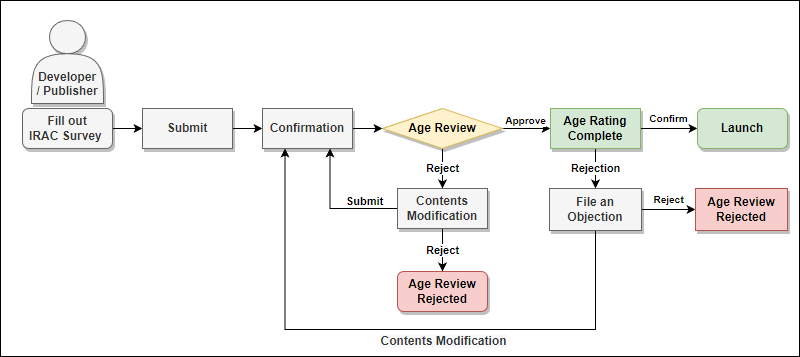
# What is self-rating?
- Business entity designated by the Ministry of Culture, Sports and Tourism conducting a rating for the contents of the game product according to the standards for rating classification or separate standards for which an agreement is made with the Game Rating and Administration Committee.
- You can receive the rating as a Self-rating as follows.
- For all users, from 12 years old, to 15 years old
- You can only obtain 18 years old from GRAC (opens new window).
# 2. Pre-checklist
| Number | Type | Required | Description |
|---|---|---|---|
| (1) | Stove registration and creation | O | - Note: If you are a STOVE member, you do not need to create a separate studio account. - STOVE If this is your first time, please create an account (opens new window). - For how to create a STOVE account, refer to here (opens new window) |
| (2) | Resident registration card/passport | O | - (Company registration) When registering as a personal developer, attach your resident registration card or passport. |
| (3) | Business registration certificate | O | - (Company registration) When registering as a individual or corporate Business entity, attach the business registration certificate. |
| (4) | Game manual | O | - Before self-rating, download Game Manual and check the form Attach according to the form. |
| (5) | Gameplay video | O | - Attaching a video I played myself. > Early part (6 minutes) > Mid part (6 minutes) > Second half (6 minutes) - In case of multiple endings during the game, all ending videos are attached. - Violent and sexual scenes are attached separately |
| (6) | Illustration file | O | - The character illustration file that appears in the game is attached. > Sexual and violent images are attached separately. > File type (png, jpg) |
| (7) | Language file | X | - A file containing all text is attached. > Character dialogue, narration, UI, etc. > File type (Excel, Wold, txt file) > This is to check 'profanity' or 'sexual' content, and if there is no relevant content, it will not be attached. |
# 3. Register company information
- Register company information for issuance of rating numbers for released games and project contracts.
# 3.1 You must register the company before proceeding with the self-rating.
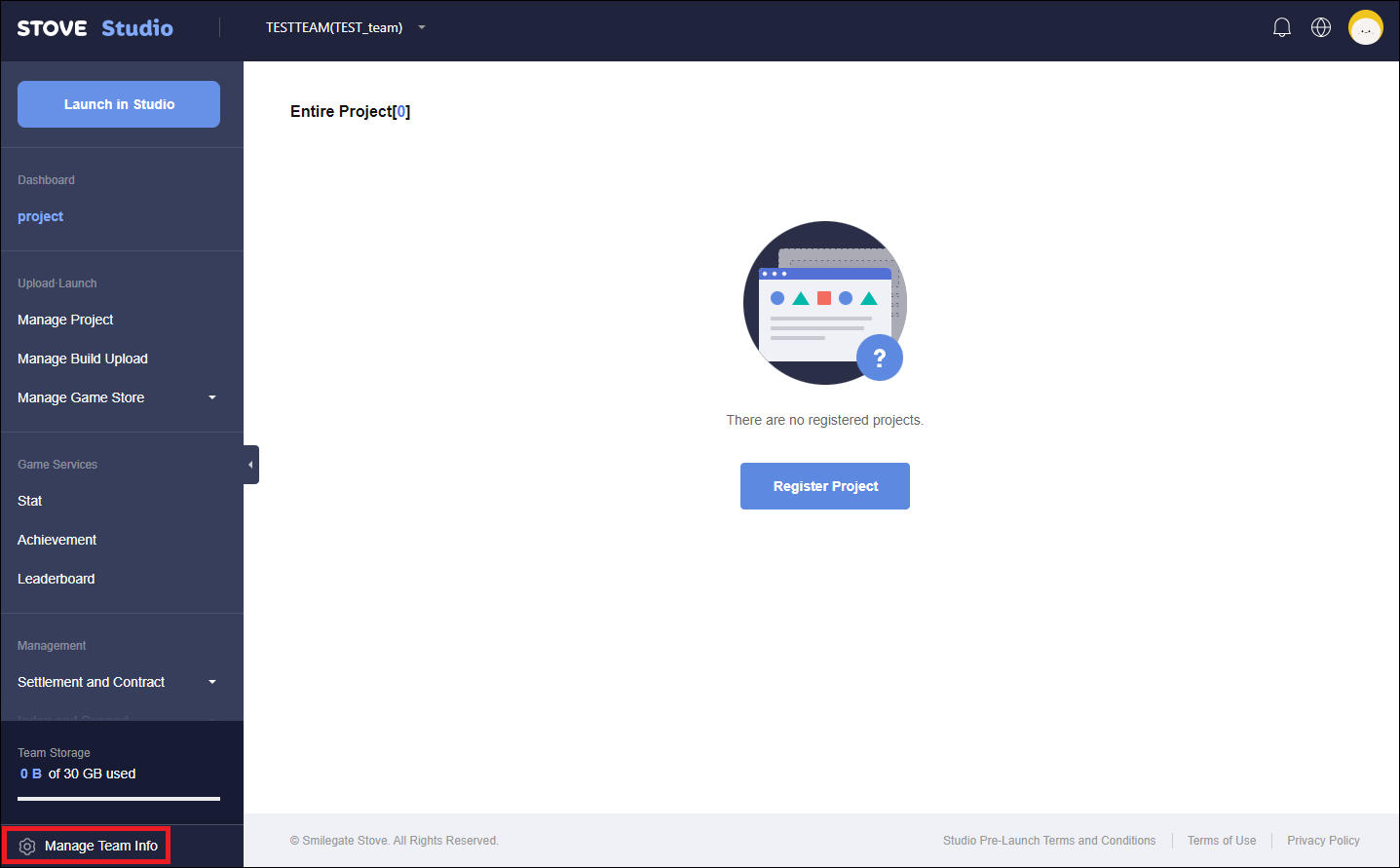
- Click
Manage Team Infoin the lower left corner
# 3.2 Click Company and Service Representative Information on the right.
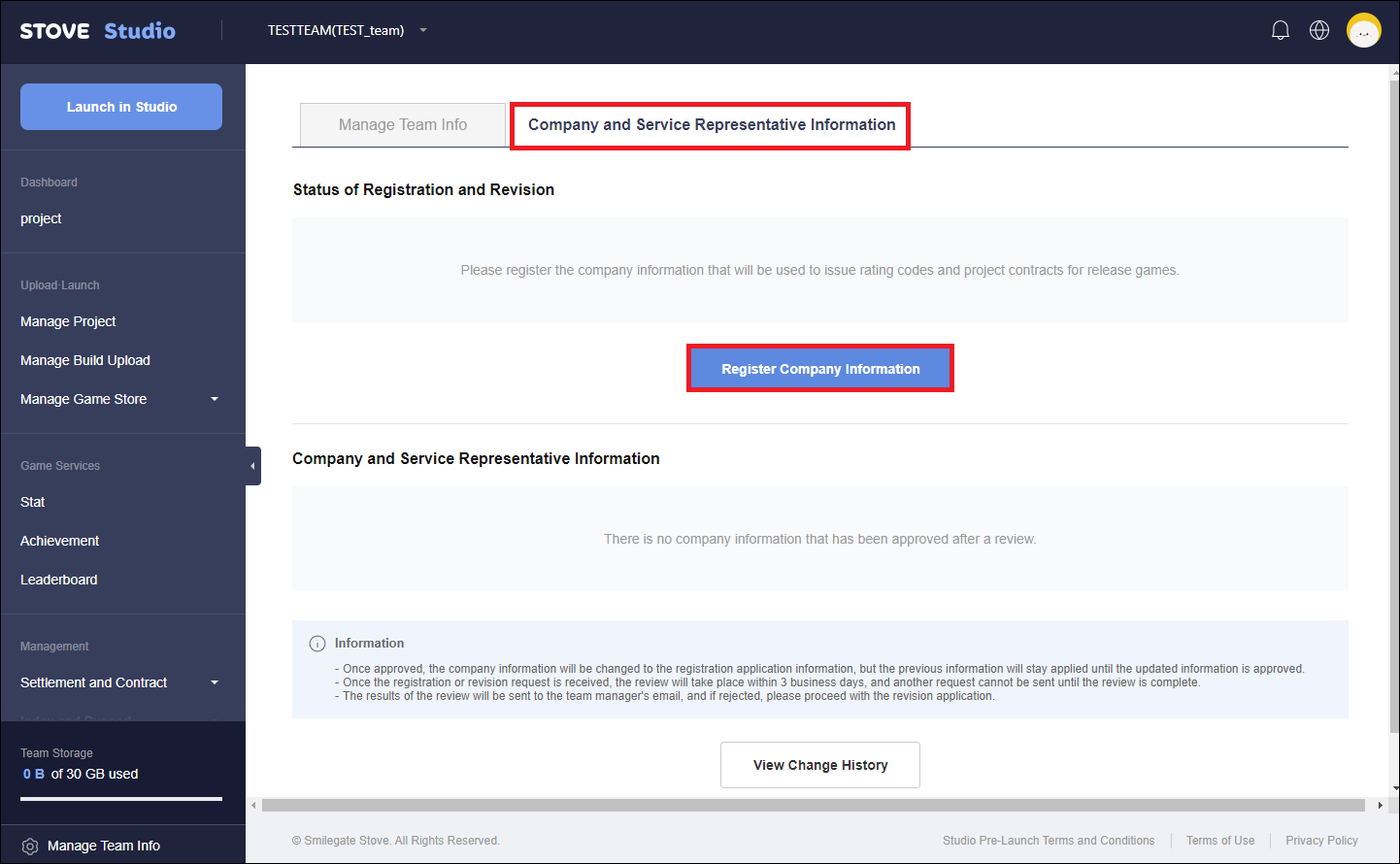
# 3.3 Click the central Register Company Information.
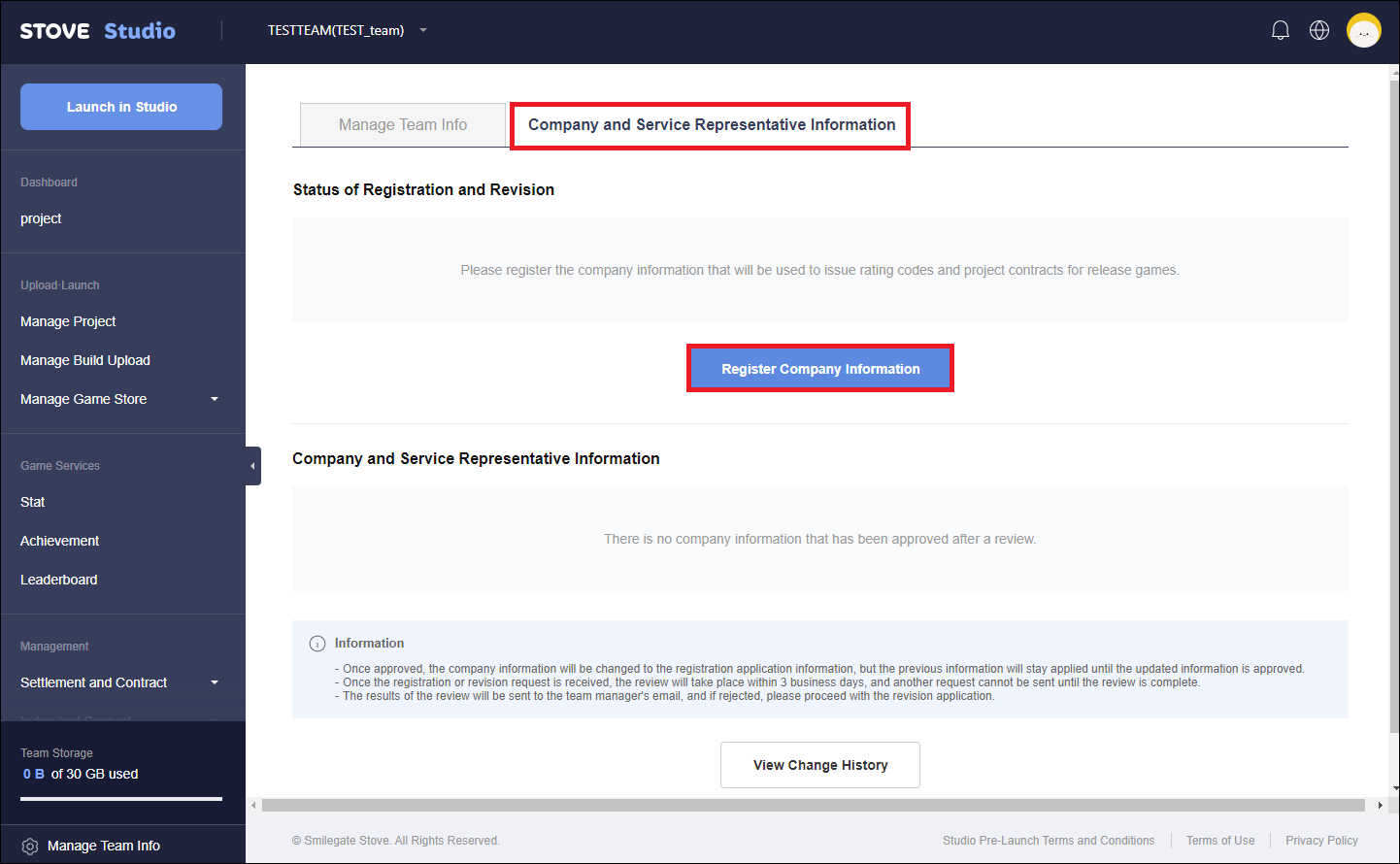
# 3.4 Enter your company information.
# > Individual developer
# A. Enter your personal information.
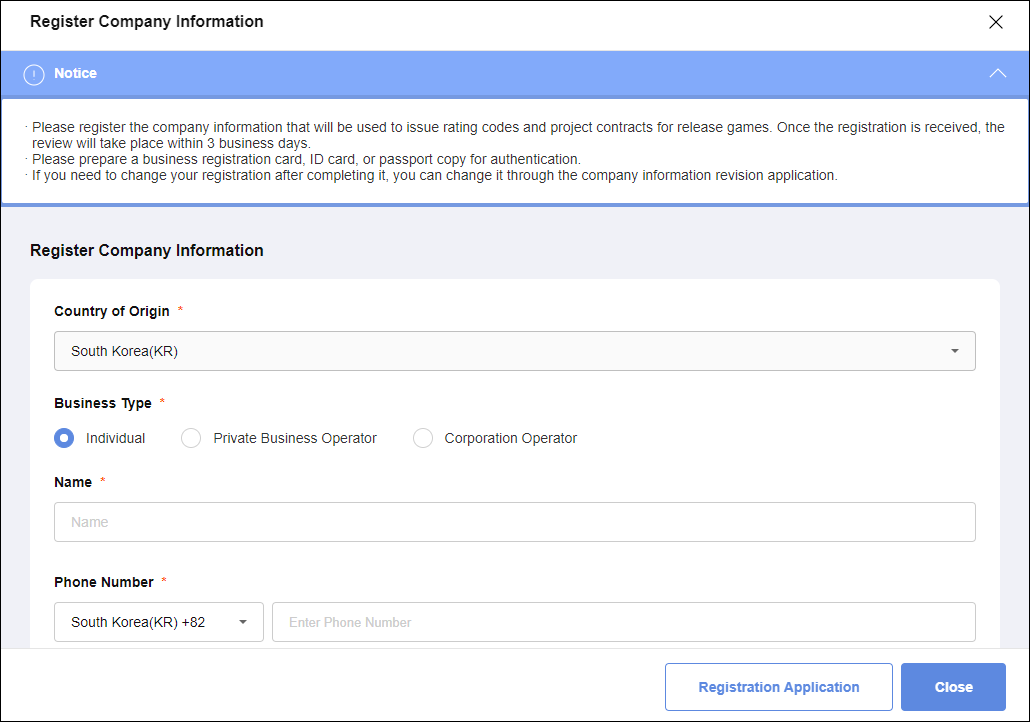
- Country of Origin: Select the country you currently reside in or were born in.
- Business Type: Click Individual.
- Name: Enter the name written on your resident registration card or passport.
- Phone number: Enter the current phone number.
# B. Enter your detailed personal address.
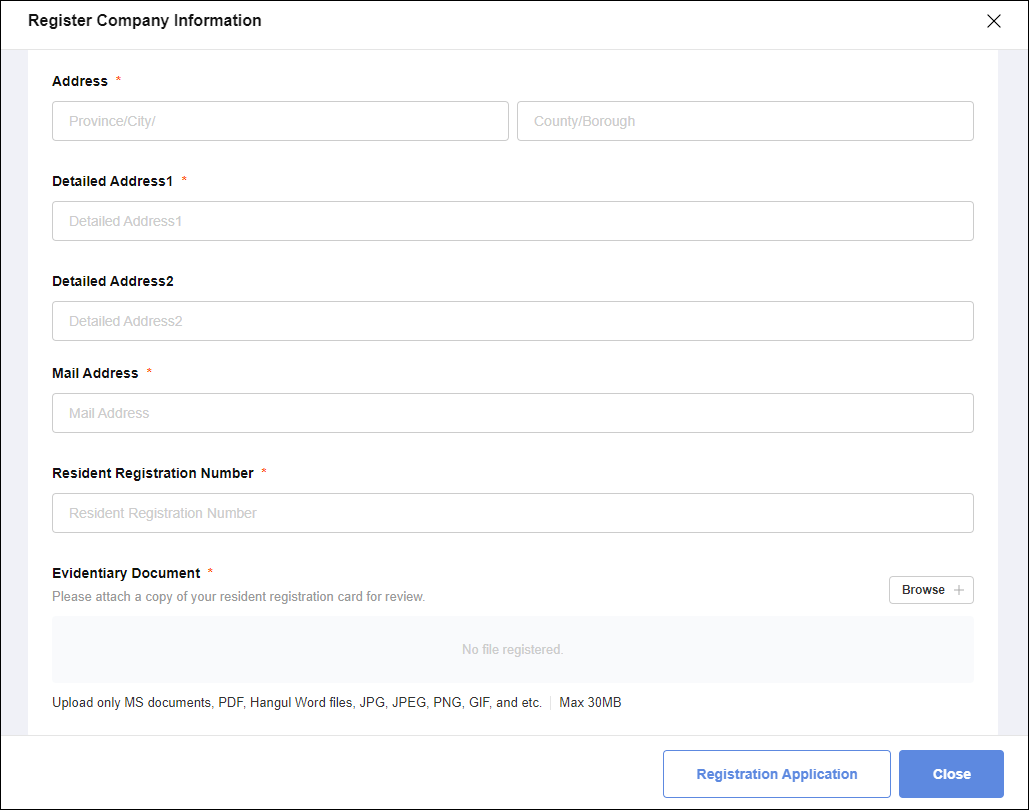
- Address: Enter the address listed in the resident registration number or where you currently reside.
- State/Province → City/Gun/Gu → Detailed Address 1 → Detailed Address 2
- Detailed Address 1, Detailed Address 2: Enter the exact address where you live.
- Mail Address: Enter the postal code of your residence.
- Resident Registration Number: Enter the resident registration number on the individual registration card.
- Evidentiary document: A copy of your resident registration card or passport is attached.
# > Business entity
# A. Enter private or corporation business information.
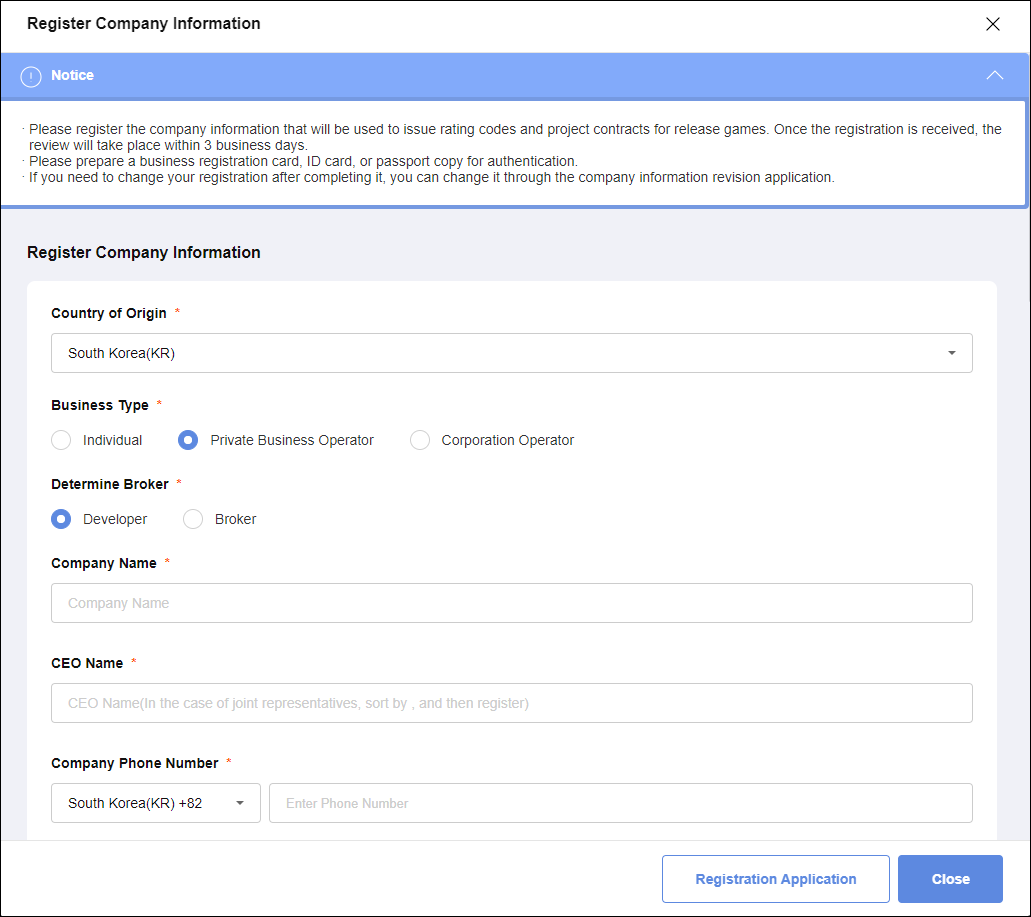
- Country of Origin: Enter the country where the company is located.
- Business Type: Select a sole proprietor or corporate business owner.
- Determine Broker: Select a developer or broker.
- Company Name: Enter the name of the company that develops or brokers the game.
- CEO Name: Enter the name of the CEO who develops or brokers the game.
- If you are a co-director, enter OOO, OOO.
- Company phone number: Enter the company phone number.
# B. Enter the individual or corporate business address.
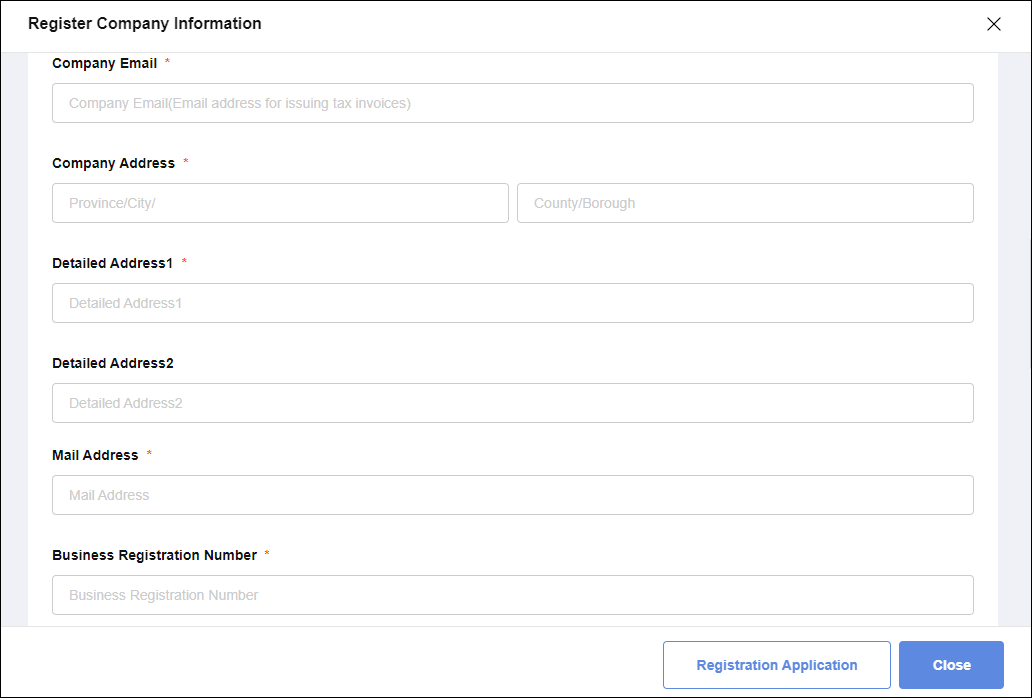
- Company Email: Enter your company email address.
- Enter a representative email for tax invoice issuance and settlement.
- Company address: Enter the company address written on the issued business registration certificate.
- State/Province → City/Gun/Gu → Detailed Address 1 → Detailed Address 2
- Detailed Address 1, Detailed Address 2: Enter the exact address of the company listed on the issued business registration certificate.
- EX: Hyosung Tower, Lotte Tower, Smilegate Stove, etc.
- Mail Address: Enter the postal code of the company building.
- Business registration number: Enter the company business registration number written on the business registration certificate.
# C. Register supporting documents.
# 3.5 Enter self-rating manager information.
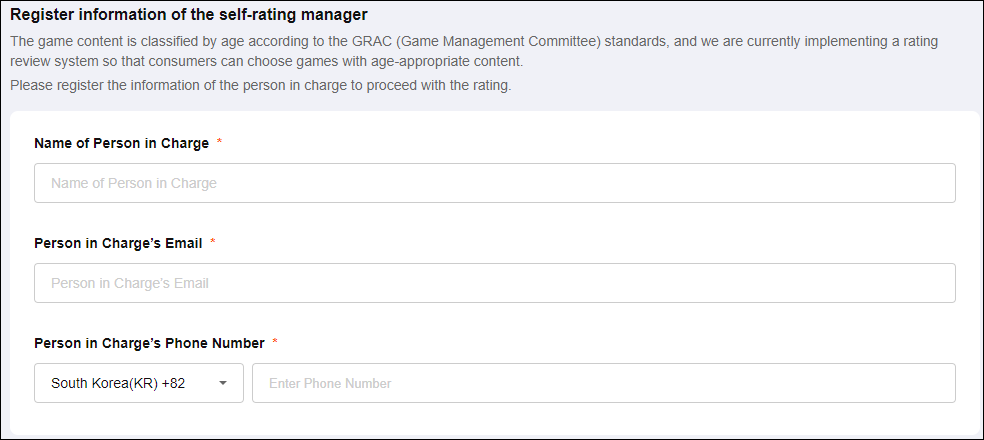
- Individual
- Enter your name, email address, and phone number.
- Sole proprietorship
- Enter your name, company email address, and company phone number.
- If you do not have a company phone number, enter your mobile phone number.
- Enter your name, company email address, and company phone number.
- Corporation business
- Name of person in charge: Enter the name of the person in charge of the deliberation process.
- Person in charge email address: Enter the email address to receive rating review information.
- Person in charge phone number: Enter a phone number where you can receive contact information about the review process.
# 3.6 Register the contract manager information.
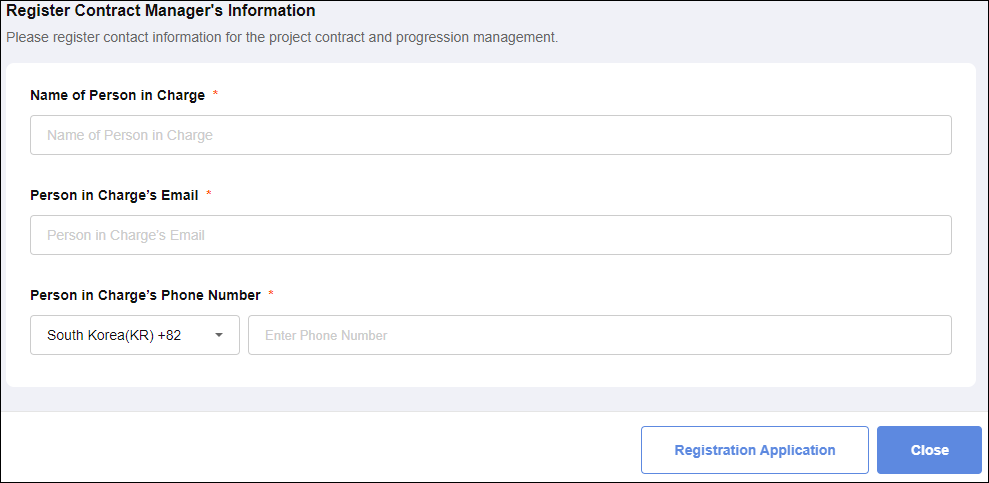
- Private developer
- Enter your name, email address, and phone number.
- Sole proprietorship
- Enter your name, company email address, and company phone number.
- If you do not have a company phone number, enter your mobile phone number.
- Enter your name, company email address, and company phone number.
- Corporation business
- Name of person in charge: Enter the name of the person in charge to proceed with the contract.
- Supervisor's email address: Enter the email address to receive rating progress.
- Person in charge phone number: Enter a phone number where you can receive contact information about contract progress.
- When the input is complete, click
Registration Application.
# 3.7 Registration application has been completed.
# 3.7.1 This is the text displayed during the company registration review.

# 3.7.2 This is the text displayed when the company registration review is approved.
# 4. Application for classification
# 4.1 Check Game information and Register Additional Information.
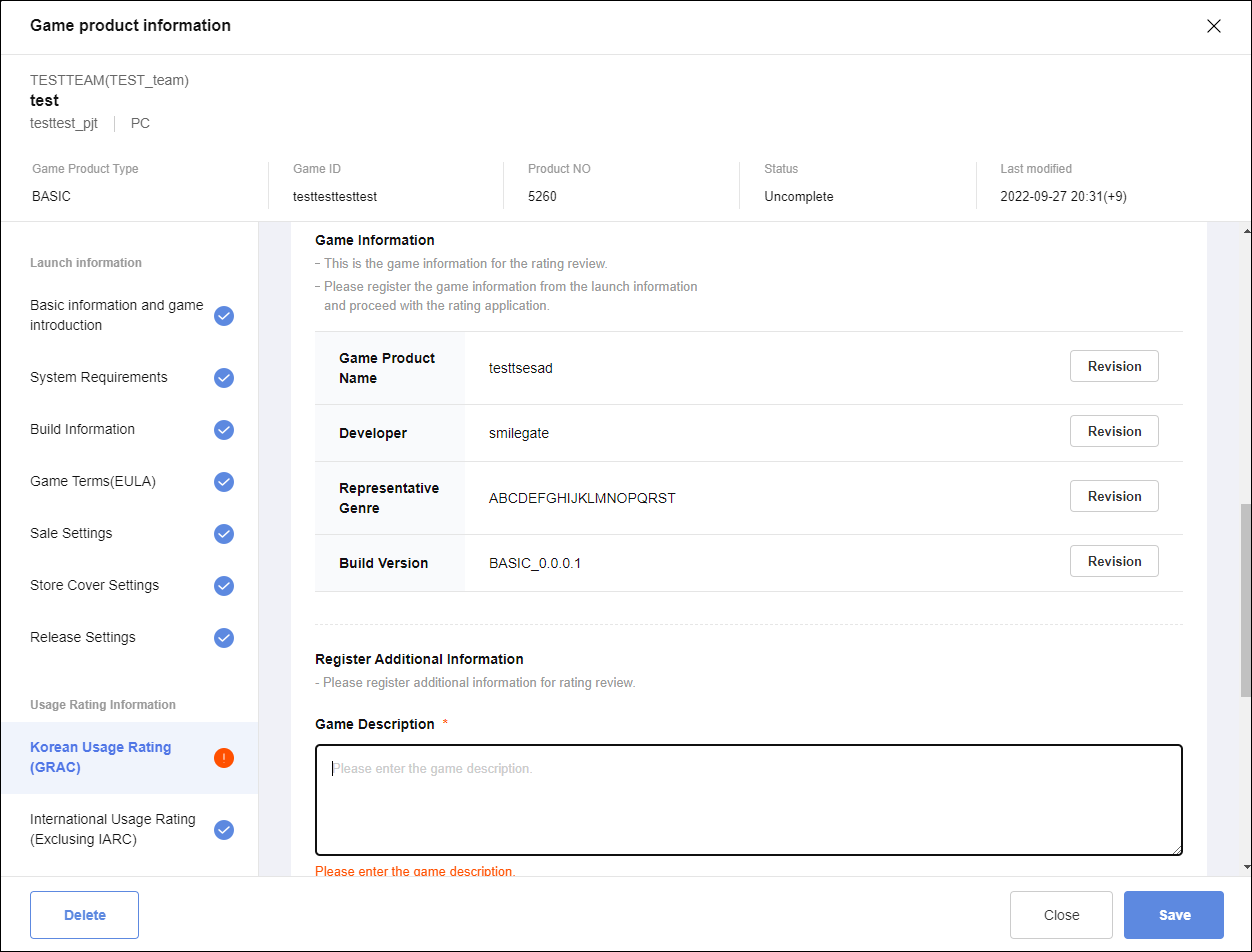
- Check once more that the registered game information is correct.
- A description of the game is written for judging.
- EX: Brief game introduction, scenario
# 4.2 Check the original nationality and game introduction.
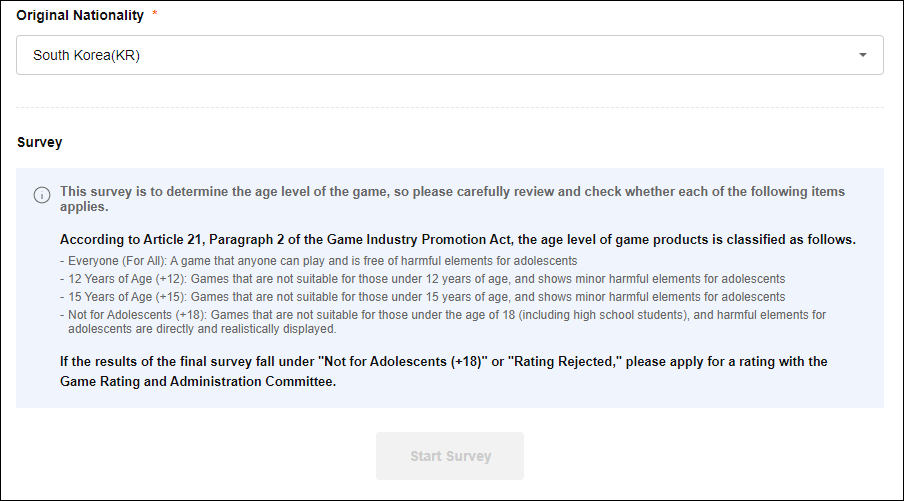
- Set the original nationality of the game.
Be sure to read the questionnairebefore proceeding with self-rating.
# 4.3 Self-rating (Pre-Survey)
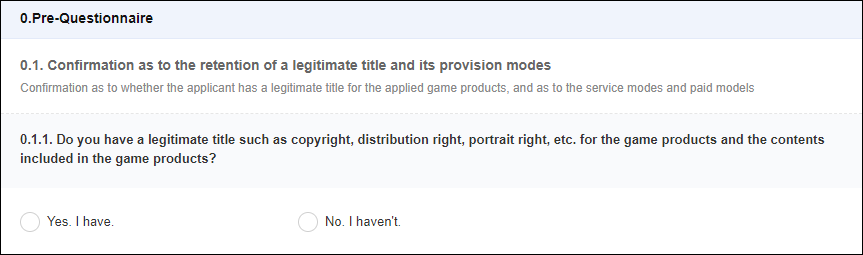
- The self-rating survey is conducted by selecting
yesornoas above, and up to 4 options are created depending on the question. - The self-rating questionnaire consists of 7 categories:
Violence,Sexuality,Horror,Language,Drug,Crime, andGambling. (Up to 77 questionnaires)- Simple level: All users
- Minor level: For 12 years old
- Limited level: 15 years old
- Excessive level: not for teenagers
# 4.4 Self-rating (file upload)
- Upload by referring to the materials required for self-rating.
- Game manual (Word) (required)
- Gameplay video (required)
- First (6 minutes) + Middle (6 minutes) + Second half (6 minutes)
- Violent and sexual scenes are uploaded separately
- Game illustration file (required)
- Game language file (required if there is profanity or sexual language in the game)
- Unable to upload compressed files.
# 4.5 Rating Application
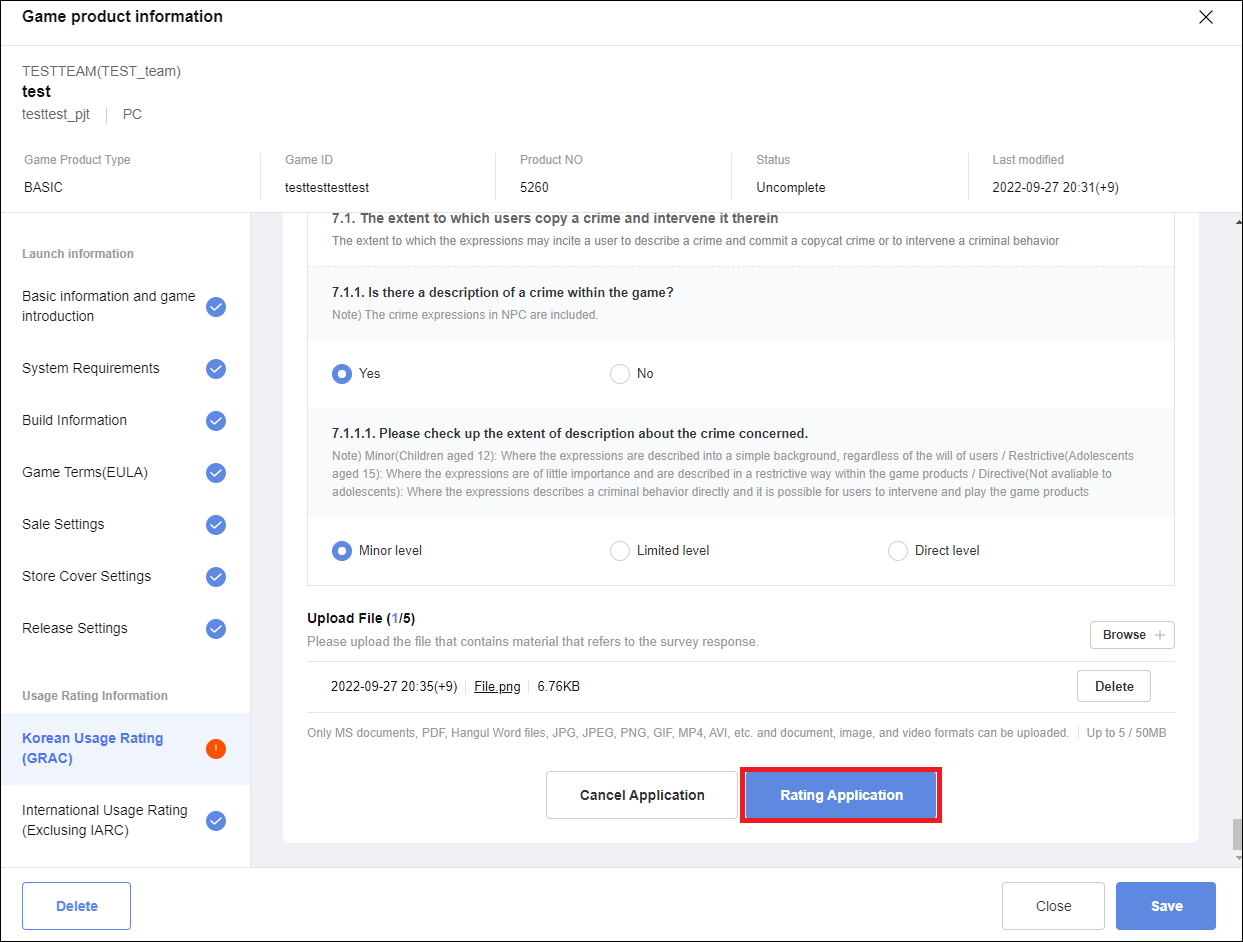
- After uploading and completing the survey, click
Rating Application.
# If you have any other questions during the self-rating process, please visit the link below, and we will help.
# 5. Game Rating Confirmation
# 5.1 After Rating Application
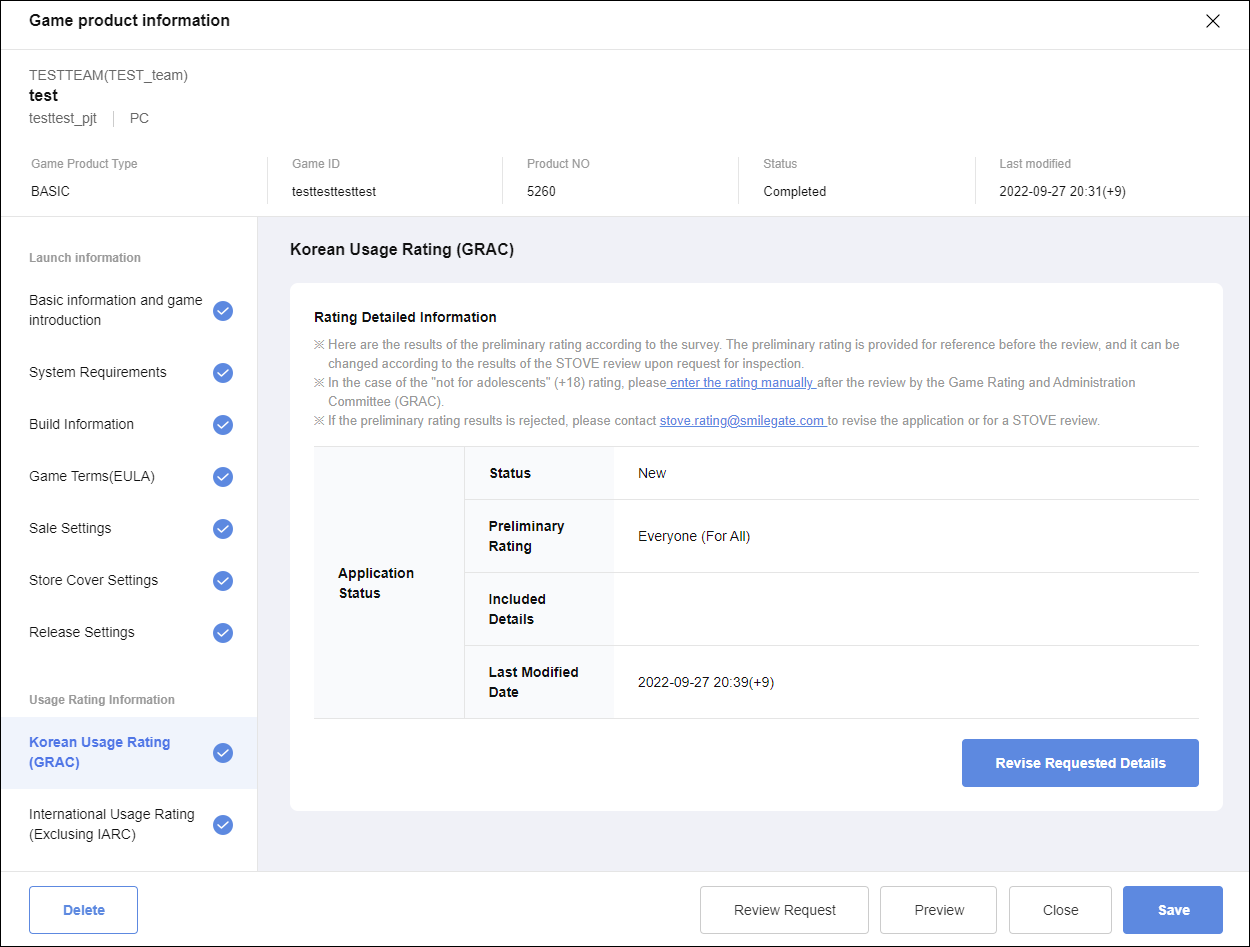
- The primary Rating is shown by referring to the selected question when applying for Rating.
- If there is no problem, click
Review Requestat the bottom right. - If there is an error, click
Revise Requested Detailsin the upper right corner.- When you click
Revise Requested Details, you will return to the survey.
- When you click
- If there is no problem, click
# 5.2 Review Request
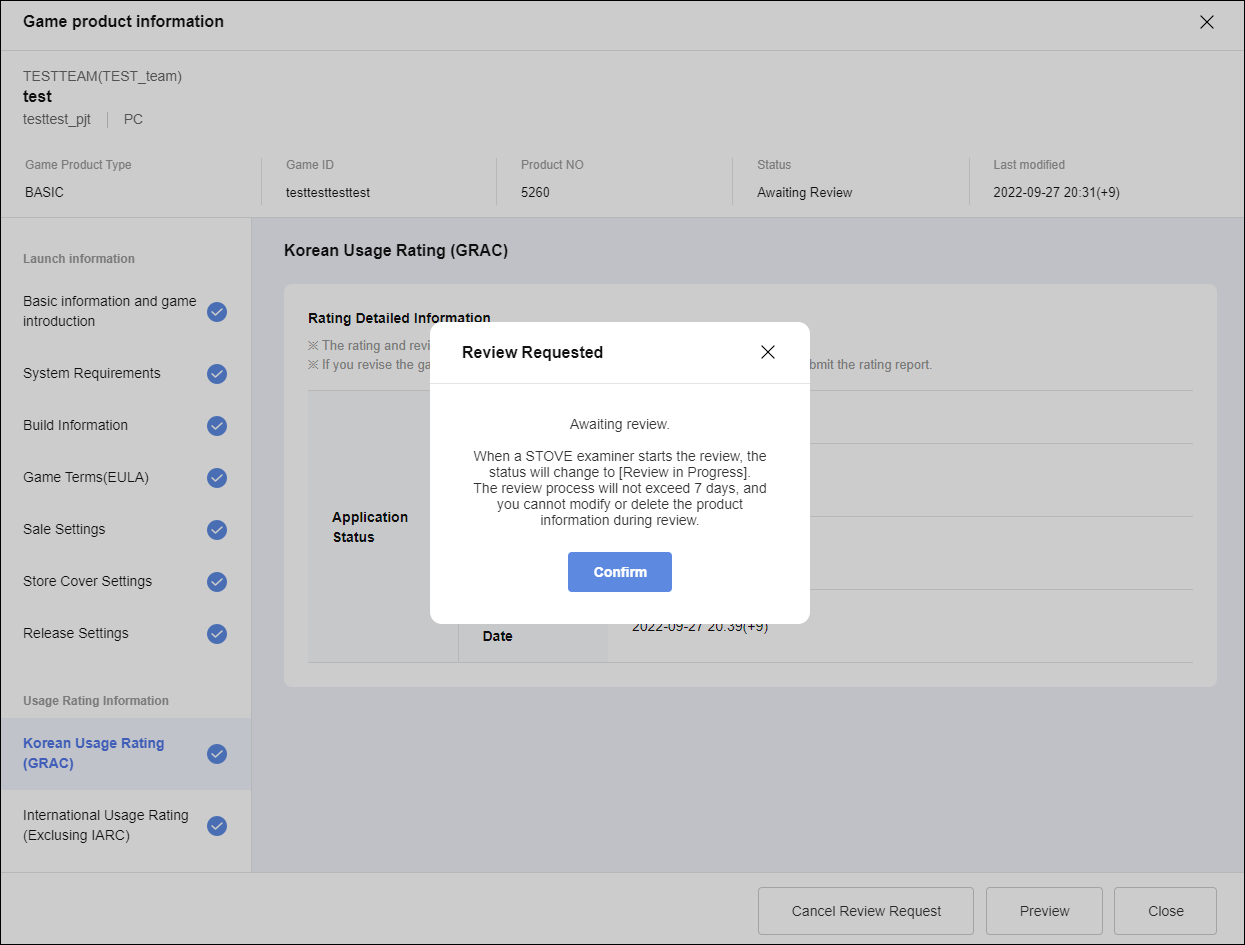
- When you click Inspection Request, it will change to
Waiting for review. Click OK. - When the person in charge of the inspection proceeds with the review, it is changed to
under review.- The Rating is confirmed when the review is passed.
- When returning the inspection, refer to the contents of the return, make additional supplements, and then make a
request for review.
# 5.3 Rating confirmed
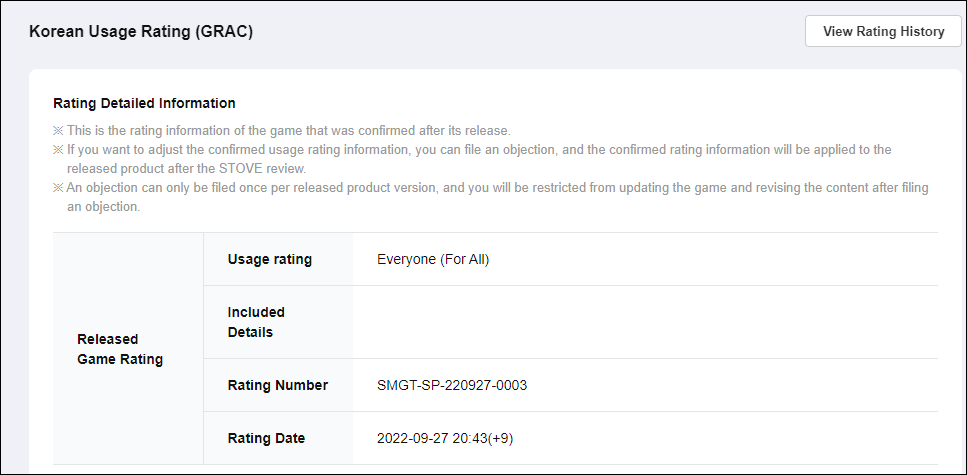
- When the inspection is completed, the Rating is confirmed, and the Rating classification number and date are created and sold.
- If you have other opinions on the confirmed Rating, please file an objection.
# 6. Self-rating FAQ
# 6.1 Self-Rating Preliminary Rating
# 6.1.1 Everyone
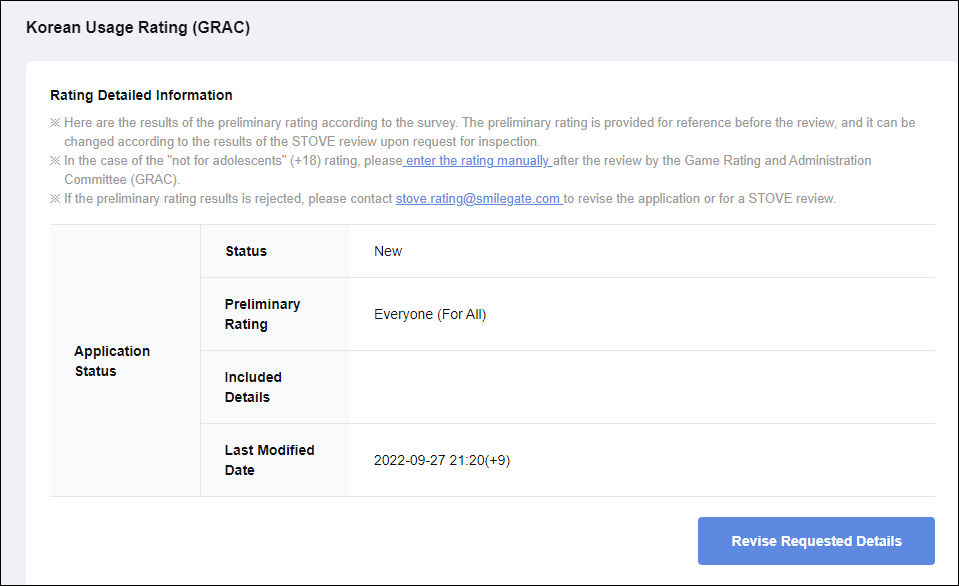
- This is the primary Rating for all users. After review, if there are no abnormalities, it will be confirmed as the total price.
- Contents included: It will be displayed according to the questionnaire selection.
- If an issue occurs during the review, it may be upRatingd or rejected.
- Uprating: (for 12 years old, 15 years old)
# 6.1.2 For 12 years of age
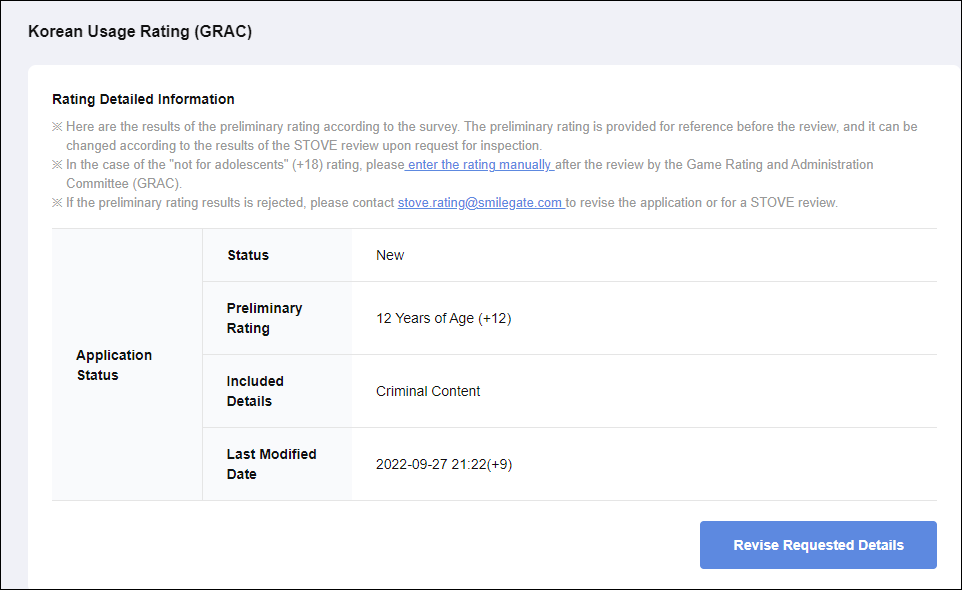
- Preliminary Rating for 12 years old. If there is no problem after review, it will be confirmed as
for 12 years old.- Contents included: It will be displayed according to the questionnaire selection.
- If an issue occurs during the review, it may be downRatingd, upRatingd, or rejected.
- Uprating: (for 15 years old)
- DownRating: (All users)
# 6.1.3 For 15 years of age
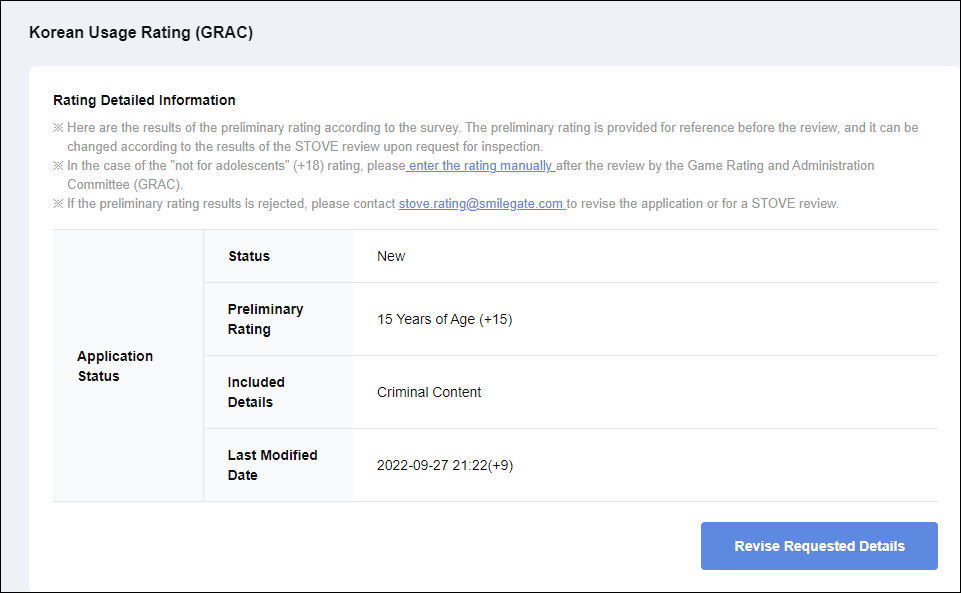
- Preliminary Rating for 15-year-olds. After review, if there are no abnormalities, it will be confirmed as
15-year-olds. - Contents included: It will be displayed according to the questionnaire selection.
- If an issue occurs during the review, it may be downRatingd, upRatingd, or rejected.
- DownRating: (All users, 12-year-olds)
- Uprating: (
If it is determined that it cannot be used by youth, it's not available for self-rating.)
# 6.1.4 Not for Adolescents
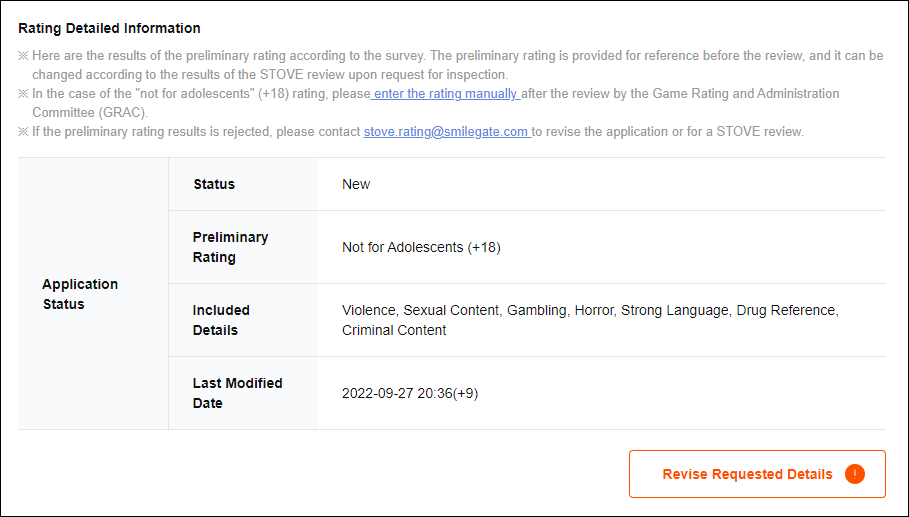
- Preliminary rating are not available for youth, so you can no longer receive rates through self-rating.
- Contents included: It will be displayed according to the questionnaire selection.
- If you want to sell a game not rated for youth use, please proceed after receiving the GRAC review rating.
- If you want to sell the game through its rating, please edit the game content.
# 6.2 How to object
# 6.2.1 Click on Objection
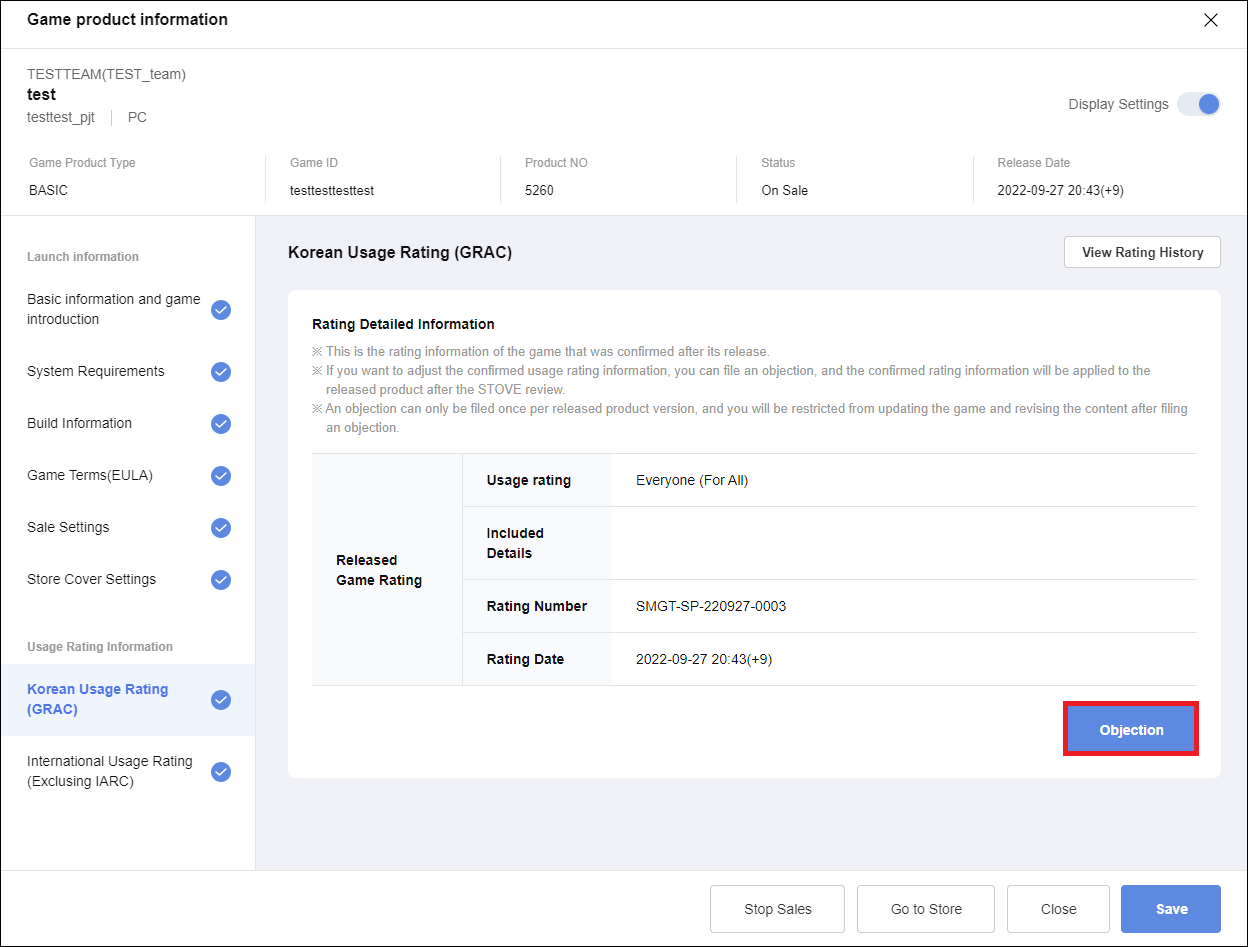
- Click Objection at the bottom right.
# 6.2.2 Adjustment Request Rating
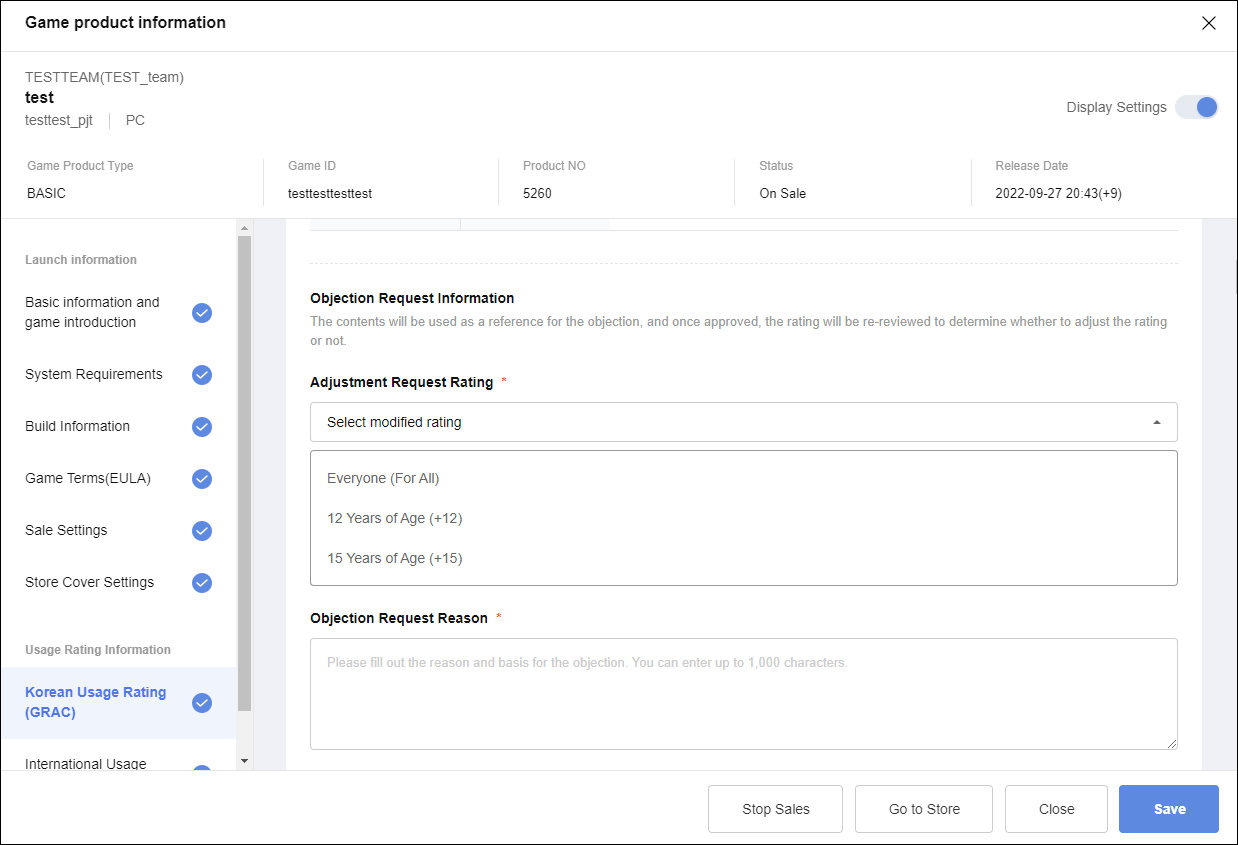
- Select the modified Rating.
# 6.2.3 Write the content and reason
- Check the content included in the game
- Duplicate check possible
- Describe in detail the reason for the objection.
# 6.2.4 Classification survey
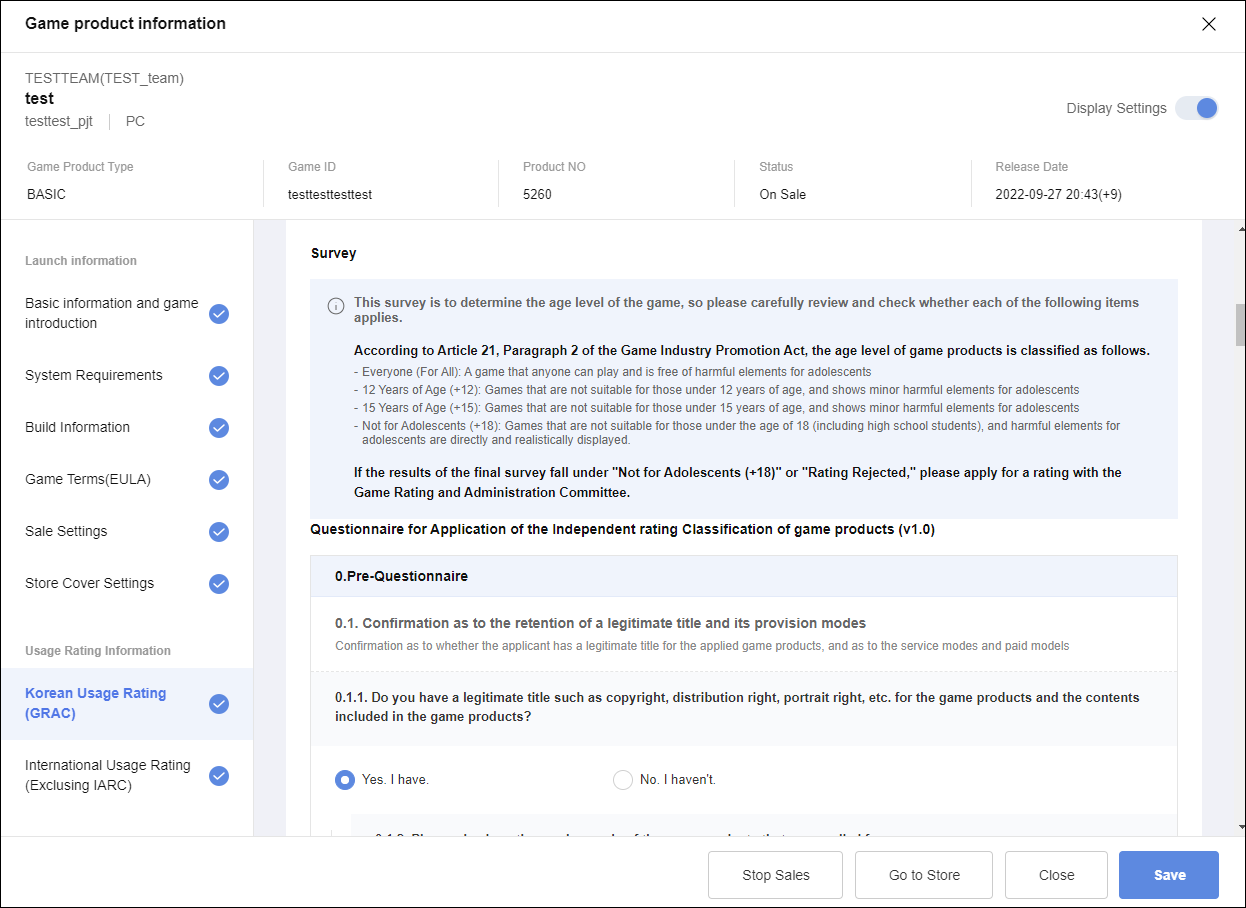
- After re-running the classification survey, click
Save.
# 6.2.5 Completion of Objection
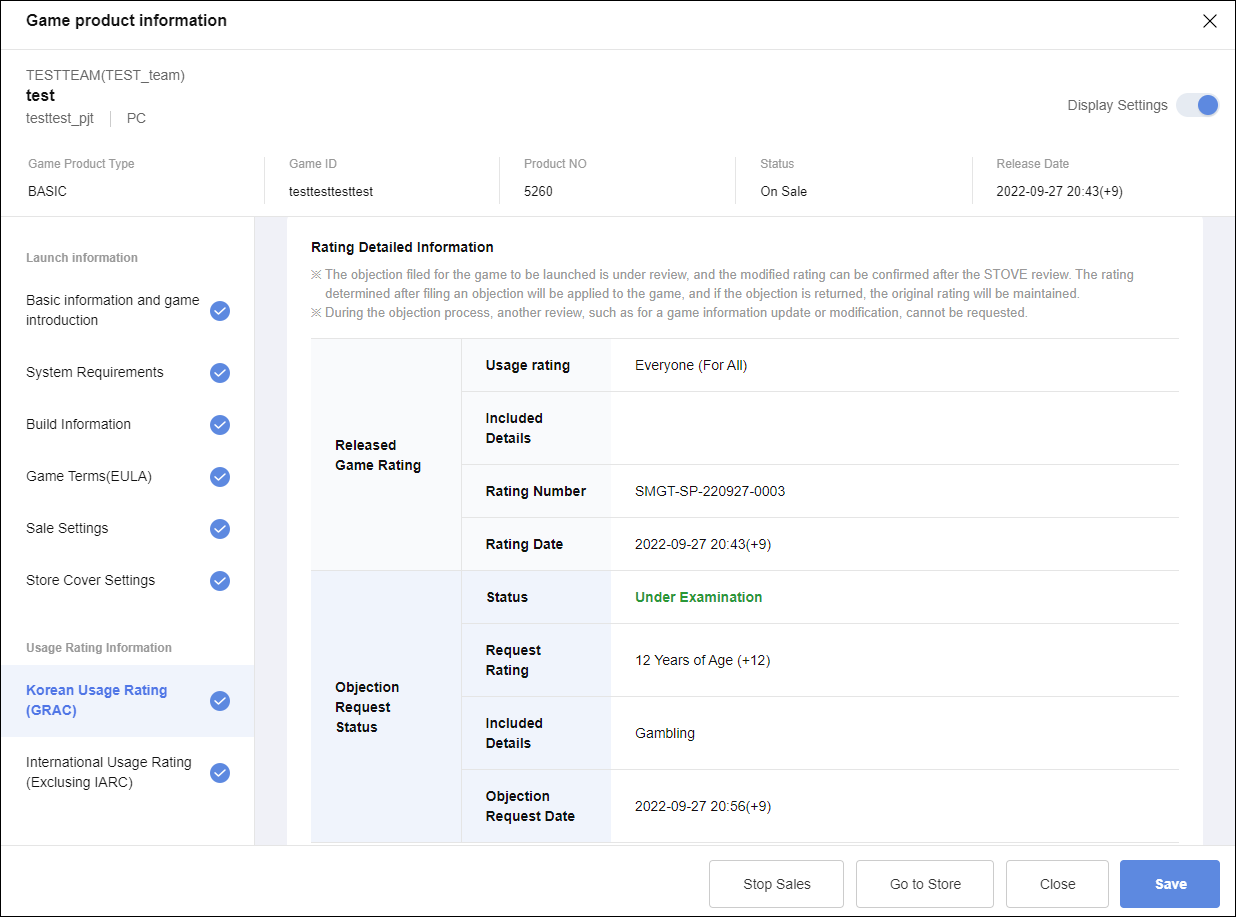
- The Objection has been completed.
- The objection is changed to the primary Rating newly displayed when the review is passed.
- If the review is rejected, the original release Rating will maintain.
- Objections can only be made once per project.
# 7. Reference material for detailed classification criteria
# 7.1 Sexuality
| Category | Available for all users | Available for use by 12-year-olds | Available for use by 15-year-olds | Not available for youths |
|---|---|---|---|---|
- Exposure - Text | - No sesual content |  - Kiss and short kiss scene - Minor exposure (shoulders, chest, legs) - Stove Store Games List > Black Academy (opens new window) > How to Fool a Liar King Remastered (opens new window) |  - Slightly sensational scene - Minor level of moaning - Suggestion of relationship shown only in text (1 time) - Clothing with nudity - List of stove Store games > Some Some Convenience Store (opens new window) > Mococo X (opens new window) | - Direct exposure - Sex scenes (mosaic) - Stove Store game list > Black Academy Secret Plus (opens new window) > Love Delivery (opens new window) |
# 7.2 Violence
| Category | Available for all users | Available for use by 12-year-olds | Available for use by 15-year-olds | Not available for youths |
|---|---|---|---|---|
- Blood - Attack Sound effect |  Violence Expressions Violence Expressions- Comic Attacks and Hits Expressions - Stove Store Games List > Peglin (opens new window) > Immortal Life (opens new window) |  - Light blood expression (dots) - Light level of violence > Expression of attack with a weapon against a creature > Continuous attack on a creature expression - light weapon image > Sharp knife, saw blade, axe, spear, arrow Stove Store game list > Kaiju Wars (opens new window) > Guardian of the Lore (opens new window) |  - Unrealistic bloodstains - Unrealistic violence > Body mutilation (mosaic) > Expression of attacks using weapons against living things > Continuously targeting living things Attack expression - Violent weapon images > Sharp knife, saw blade, axe, spear, arrow - Stove Store game list > Discroom (opens new window) > Horde Core (opens new window) |  - Realistic Blood - Realistic Violence > Dismemberment (Mosaic X) > Expression of attack using a weapon against a creature > Expression of a continuous attack on a creature - Stove Store game list > Before the Night (opens new window) > Carryon (opens new window) |
# 7.3 Crime
| Category | Available for all users | Available for 12-year-olds | Available for use by 15-year-olds | Not available for teenagers |
|---|---|---|---|---|
| - No crime content | - Selective killing of animals > Text representation< - Selective Torture > Text Expression - Selective Murder > Text Expression | - Minor Child Abuse - Text Expression - Animal Murder > Text, Image Expression - Torture > Text, image expression - Looting > NPC and civilian goods looting | - Police and soldiers attacking, killing - Kidnapping, rape - Child abuse - Stove Store Game List > Postal 4 (opens new window) |
# 7.4 Drugs
| Category | Available for all users | Available for 12-year-olds | Available for use by 15-year-olds | Not available for teenagers |
|---|---|---|---|---|
- Drugs - Tobacco - Alcohol | - No drug content | - Alcohol (unusable)> Exists only in form - Tobacco ( unusable)> Exists only in form Drugs ( unusable)Exist only in form | - Alcohol (available) > Motion X, only effect appears - Tobacco (available) - Motion X, only effect appears - Drug (available) > > Motion X, only effects | - Alcohol (available) > Motion appears - Tobacco (available) > Motion appears - Drugs (available)> > Motion Appearance, Psychedelic Effect - Stove Store Game List > Atom RPG Supporters Edition (opens new window) |
# 7.5 Language Inappropriateness
| Category | Available for all users | Available for 12-year-olds | Available for use by 15-year-olds | Not available for teenagers |
|---|---|---|---|---|
| - damn - stupid - idiot | 3 times - Damn it - Shit | 3 times - FuX {must be expressed as X} - Son of bitch | 12, 15 years of age or older When the language inappropriateness standard is exceeded > Love Delivery (opens new window) |
# 7.6 Gambling
| Category | Available for all users | Available for 12-year-olds | Available for use by 15-year-olds | Not available for teenagers |
|---|---|---|---|---|
| - No speculative content | - Card (a rule that exists only in the game) > Poker, Blackjack X > In-game currency betting X | - Cards (rules that exist only in the game) - Poker, Blackjack X > In-game currency betting O | - Betability / Dividend (Chips, Cash) - Cards (Poker) - GoStop - Stove Store Games List > Poker Pretty Girls Battle: Texas Hold'em (opens new window) |
# 7.7 Horror
| Category | All users | Available for use by 12 years old | Available for use by 15 years old | Available for youths |
|---|---|---|---|---|
- Background music - In-game background - Character Appearance - Game Story | - No Horror Content |  - Minor Appearance< br> - unrealistic expression - Stove Store game list > Ikai (opens new window) > Neversong (opens new window) |  - Intermittent appearance - Realistic expression - Stove Store game list > Goodnight (opens new window) > The Coma 2: Vicious Sisters (opens new window) |  - Continuous appearance - Realistic expression - Stove Store game list > Nyctophobia: Devil Unleashed (opens new window) > Araha: Curse of Yieun Island (opens new window) |